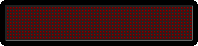bagi pelanggan yg kesulitan menyaksikan content DVD ini pada komputernya :
- Pastikan anda telah memiliki DVD-ROM (alat pemutar DVD), kalo belum ada, segera dapatkan di toko elektronik komputer terdekat di kota anda.
- Software Multimedia Terbaik gunakan Windows Media Player Versi 9 ke atas
- Install "codec" K-Lite Mega Codec Pack, download disini
- (Optional) Besarkan volume suara hingga MAXIMUM

- Selanjutnya.... Enjoy gann..


Keterangan:
XviD codec
To play XviD videos you first need to install the XviD codec on your computer. To install the XviD codec, simply download the latest version of the codec available for your system and follow the installation instructions:
| XviD codec v1.2.2 for Windows (637KB) | |
| XviD codec v1.2.2 for Mac OS |
After you've installed the video codec on your system, your media player of choice should be able to play all XviD movies and videos. If you run into any problems, please refer to the XviD FAQ for solutions to common XviD codec installation and playback problems.
Codec and Video Player
codec ---» http://www.codecguide.com/download_kl.htm
jetAudio ---» http://www.jetaudio.com/download/
VLC media player ---» http://www.videolan.org/vlc/
GOM Media Player ---» http://www.gomlab.com/eng/GMP_download.html
KMPlayer ---» http://download.cnet.com/The-KMPlayer/3000-13632_4-10659939.html
and what if you still can't play h264 video, you can convert the video in XviD with
avidemux ---» http://avidemux.sourceforge.net/download.html
How to download the pictures easily with firefox?
Add-on ---» https://addons.mozilla.org/en-US/firefox/addon/12249/